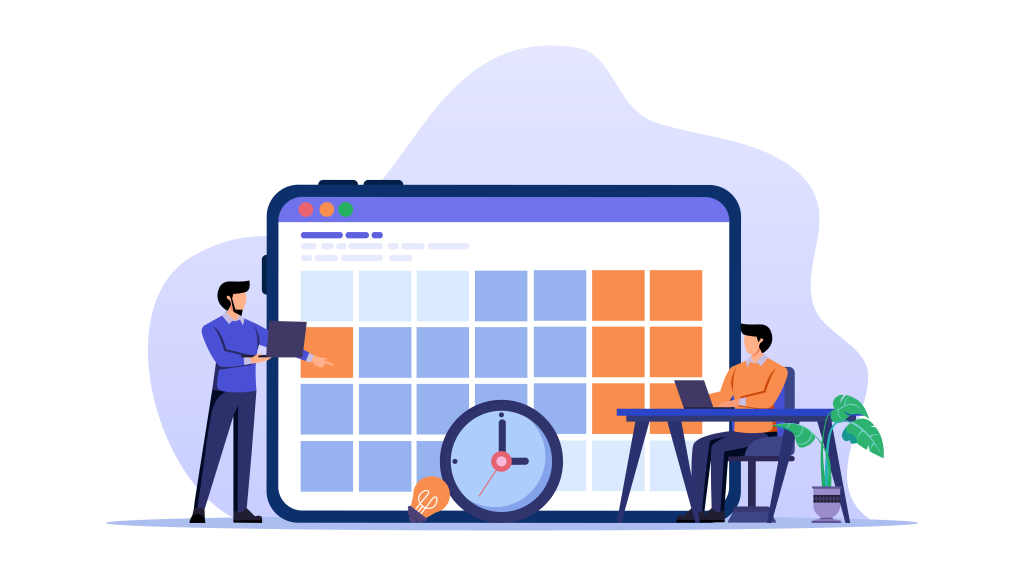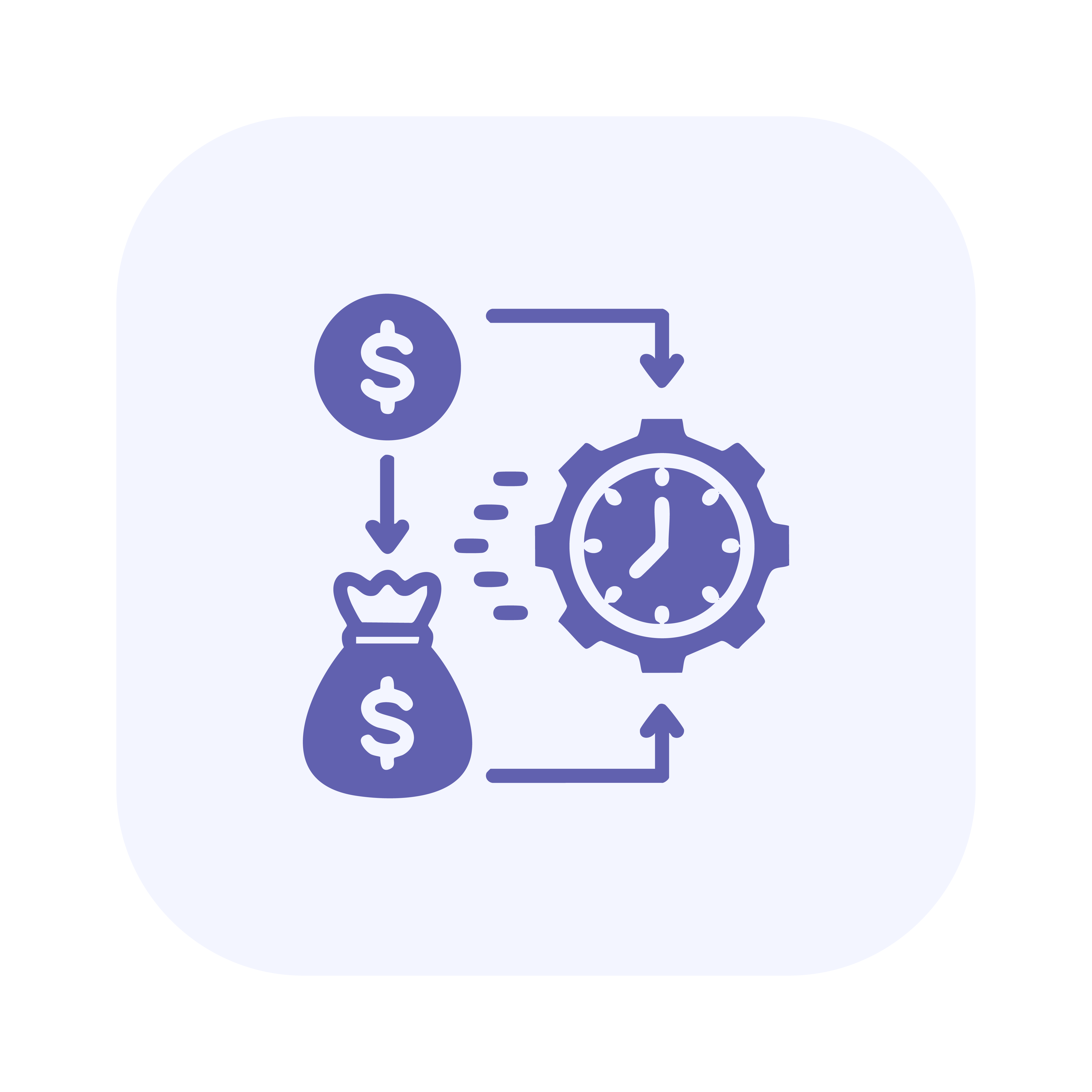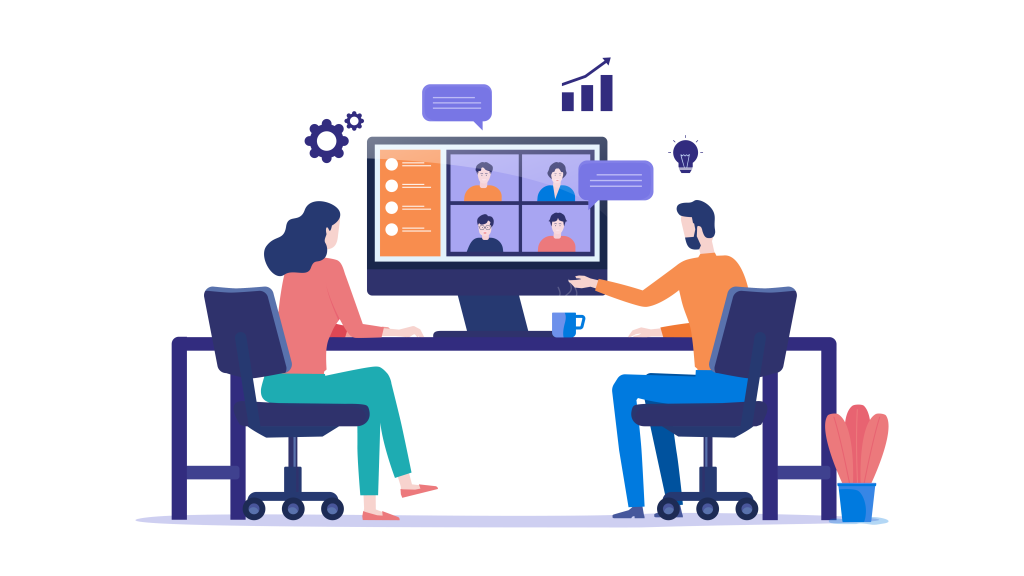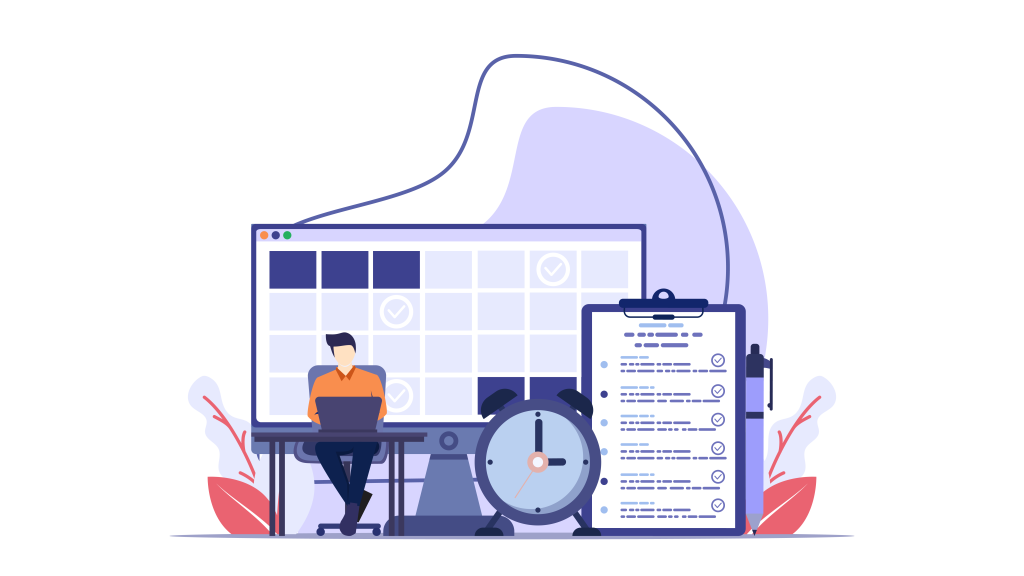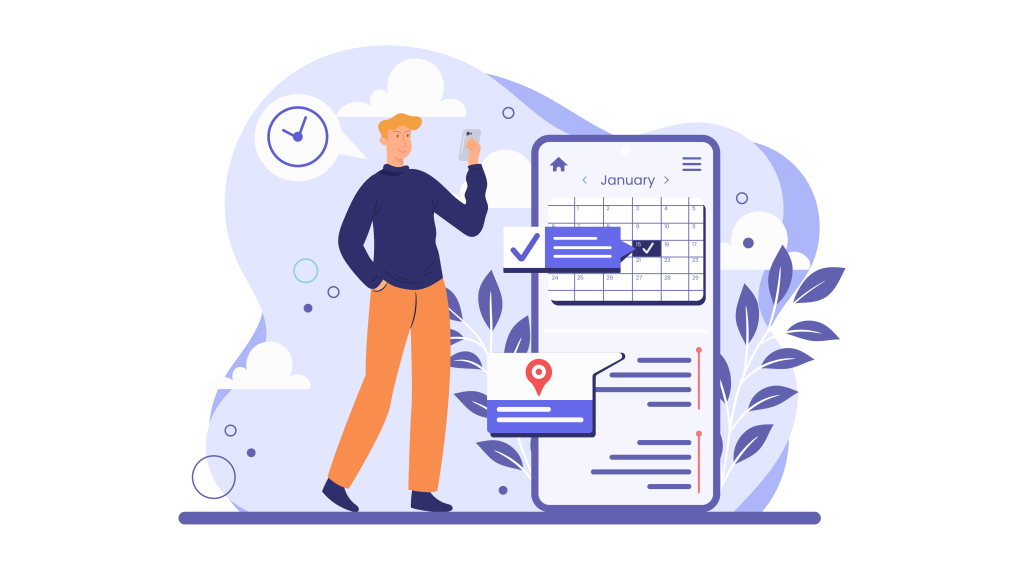Managing time effectively is critical for success in today’s fast-paced world. Whether you’re a business owner handling client appointments, a team leader coordinating tasks, or an individual juggling personal and professional commitments, the right calendar scheduling tool can transform your productivity.
Here are the top 10 features to look for when choosing a calendar scheduling tool that fits your needs.
1) Automated Scheduling: Save Time and Reduce Errors
Automation is the backbone of any good scheduling tool. It eliminates the need for back-and-forth emails, allowing clients or colleagues to book appointments directly based on your availability. This feature simplifies workflows and ensures you attend all important meetings. With tools like Calrik, automated scheduling becomes effortless. It syncs with your existing calendar, confirms bookings automatically, and sends reminders, saving you hours every week.
2) Integration with Daily Tools
A scheduling tool should integrate seamlessly with platforms like Google Calendar, Outlook, Zoom, and Microsoft Teams. Integration ensures that meetings and appointments are always up to date, reducing the risk of errors and missed commitments. By connecting with these tools, you can streamline your workflow and keep everything in one place without needing to switch between multiple platforms.
3) Time Zone Management: Collaborate Across Borders
Time zone management is a must-have feature for teams and clients in different regions. A good scheduling tool automatically detects and adjusts time zones, ensuring meetings are scheduled correctly regardless of participants’ locations. This feature is particularly useful for remote teams or businesses working with international clients, saving you from potential confusion and errors.
4) Personalization for a Professional Touch
First impressions matter. A tool that lets you customize meeting invitations, booking pages, and time slots can enhance professionalism and strengthen your brand. Branded booking links, for instance, show clients that you care about creating a seamless experience. Calrik makes this easy by allowing you to design branded booking pages that reflect your identity, adding a personal touch to every appointment.
5) Flexibility to Handle Different Scheduling Needs
Not all meetings are the same. A good tool should allow you to:
- Customize meeting durations
- Add buffers between appointments
- Set up recurring meetings
- Define cancellation or rescheduling policies
This level of flexibility ensures your scheduling tool adapts to your specific needs, whether you’re organizing quick check-ins or long strategy sessions.
6) Mobile Accessibility: Manage Your Schedule Anywhere
Your scheduling tool should work just as well on mobile as on desktop. Mobile-friendly accessibility ensures you can manage your calendar on the go, whether you’re traveling, working remotely, or away from your desk. With its user-friendly mobile interface, Calrik ensures you stay connected and in control of your schedule no matter where you are.
7) Group Scheduling for Seamless Collaboration
Coordinating multiple participants for a meeting can be challenging. A scheduling tool with group scheduling features can simplify this process by finding the best time slots based on everyone’s availability. For team leaders and project managers, this feature is indispensable, saving time and improving overall collaboration.
8) Data Security and Privacy: Protecting Sensitive Information
Scheduling tools often handle confidential information like client details and internal meeting notes. Security features like end-to-end encryption, GDPR compliance, and secure link sharing are essential to protect your data. Prioritize tools like Calrik that emphasize robust security measures, ensuring your information remains safe and private.
9) Analytics and Insights for Better Decisions
Analytics can provide valuable insights into your scheduling patterns. By understanding appointment trends, peak booking times, and no-show rates, you can optimize your schedule to increase efficiency and improve client satisfaction. Tools offering built-in analytics make it easy to adjust your availability and focus on the most productive aspects of your schedule.
10) Cost-Effective and Scalable Pricing Plans
Whether you’re an individual professional, a small business, or a growing enterprise, affordability matters. A good scheduling tool should offer transparent pricing plans that grow with your needs, ensuring you don’t overpay for unnecessary features. Scalable options ensure you get maximum value from your scheduling tool while keeping it aligned with your business goals.
Why Calrik Stands Out
While there are many tools available, Calrik combines the best features—automation, branding, flexibility, and security—to create a seamless scheduling experience. Whether you’re managing individual appointments or coordinating team meetings, Calrik makes it simple, efficient, and professional.
Conclusion
Choosing the right calendar scheduling tool is essential for managing your time effectively. By prioritizing features like automation, integration, flexibility, and security, you can simplify your scheduling process and enhance your productivity. If you’re ready to take control of your schedule, explore tools like Calrik that are designed to meet the needs of modern professionals. Let your scheduling tool do the heavy lifting, so you can focus on what matters most.
Post Views: 598
Related Articles
From Chaos to Cohesion: How to Improve Remote Team Collaboration
Remote work has become a cornerstone of modern business, offering…
7 Game-Changing Business Scheduling Apps for Unleashing Productivity
Implementing appointment scheduling software can lead to a remarkable 30%…
Top 10 Industries That Can Benefit from Calrik’s Automated Scheduling Tool in 2025
In a world where technology constantly evolves, businesses are seeking…