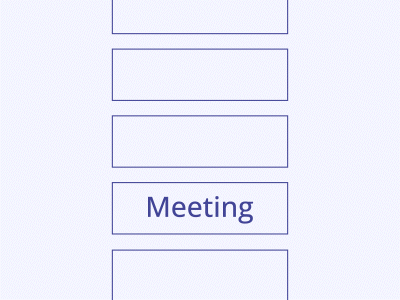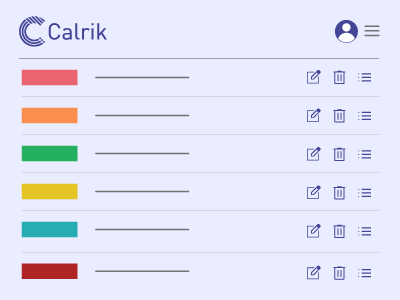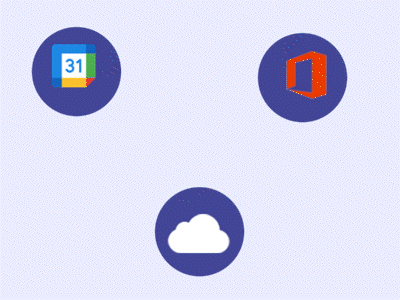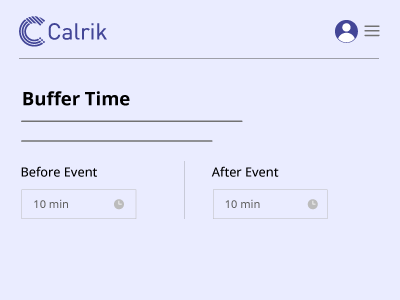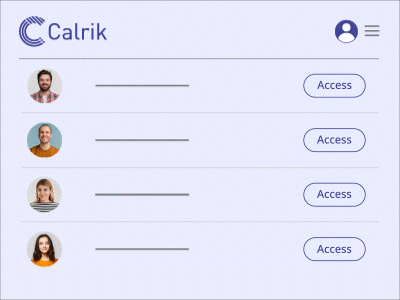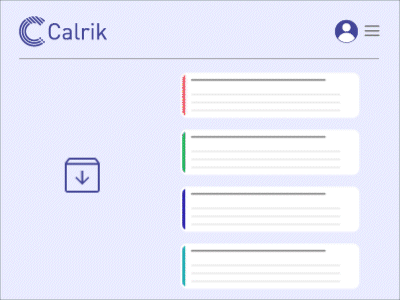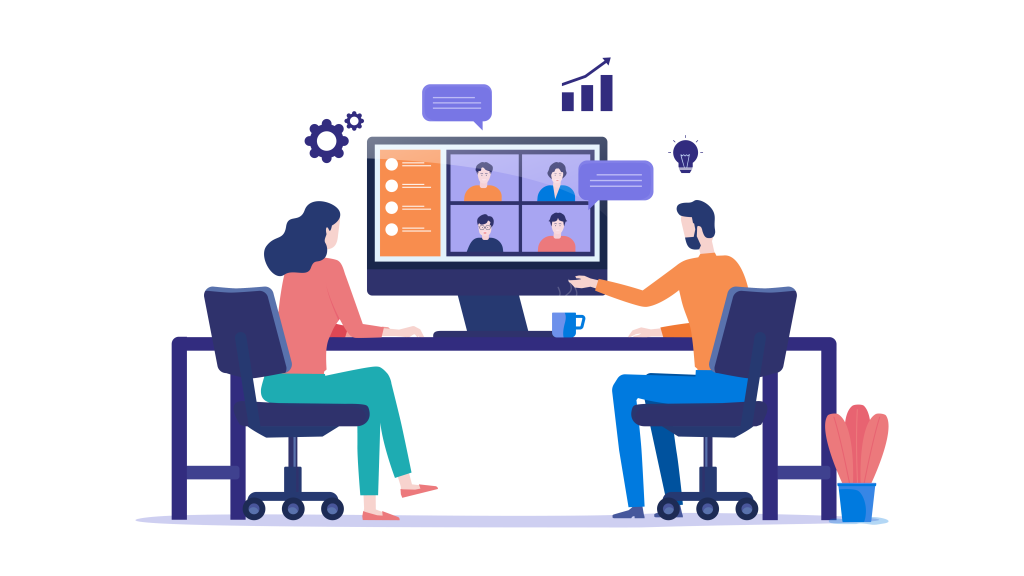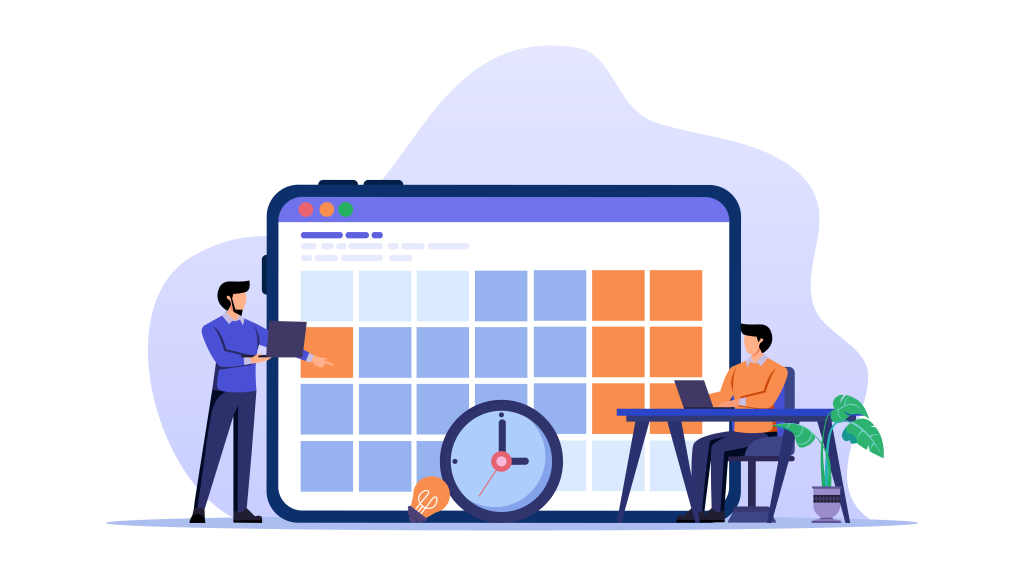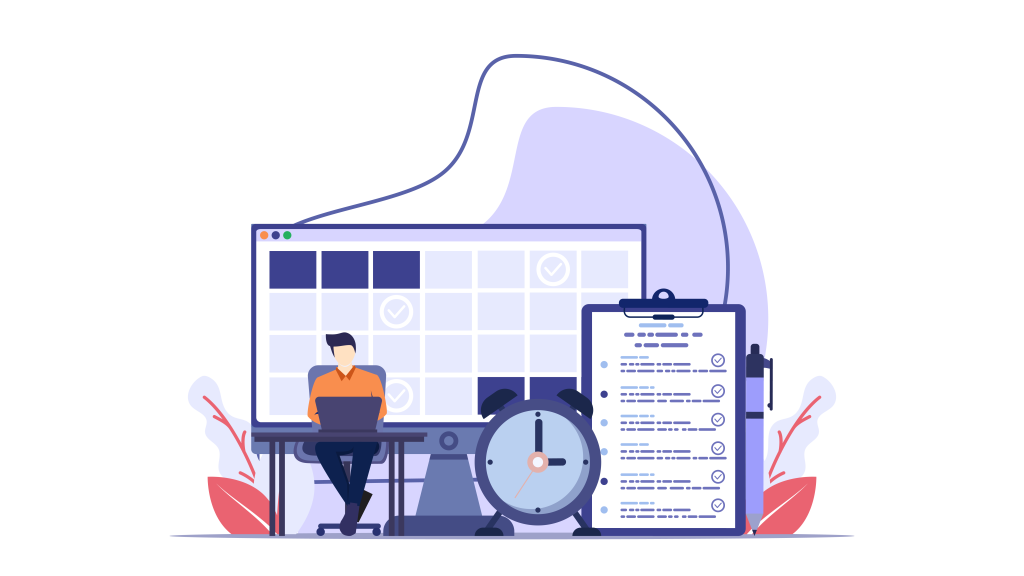Did you know that a staggering 75% of professionals believe that an organized calendar is crucial for their daily effectiveness? An organized calendar serves as a powerful tool that empowers individuals to take control of their time, prioritize effectively, and make the most out of each day. Here are the top 10 tips to keep your calendar organized like a pro, enabling you to optimize your productivity, reduce stress, and accomplish your goals with precision and efficiency.
Let’s explore!
Tip 1: Set Clear Priorities
By prioritizing tasks and events, you ensure that your focus is directed toward the most important and high-impact activities. This allows you to allocate your time and energy efficiently, resulting in increased productivity and achievement of key goals. Without clear priorities, you may find yourself overwhelmed, constantly shifting between tasks, and struggling to make progress. This can be done by a strategic approach that empowers you to make the most of your time and resources.
- Identify urgency and importance – Urgency refers to the time-frame within which a task needs to be completed, while importance relates to its significance in contributing to your goals or objectives. Prioritize tasks that are both urgent and important, as they require immediate attention and have a significant impact on your overall success.
- Define clear goals – Having well-defined objectives allows you to align your priorities with your desired outcomes. It helps you distinguish between tasks that contribute directly to your goals and those that may be less critical or time-sensitive.
- Use a ranking system – By ranking tasks based on their importance and urgency, you create a visual hierarchy in your calendar that guides your focus and decision-making. This can be as simple as using labels like high, medium, and low or using a numerical scale.
- Consider deadlines & dependencies – Consider any deadlines associated with tasks or events. If a task has a fixed due date, it automatically becomes a priority. Additionally, consider dependencies between tasks, where the completion of one task is dependent on the completion of another. By recognizing these dependencies, you can schedule tasks in a logical sequence that ensures smooth progress and avoids bottlenecks.
- Time blocking – Allocate dedicated time blocks in your calendar for high-priority tasks. You create a focused environment where distractions are minimized by reserving specific time slots for essential activities.
- Regular evaluation and adjustment – Regularly review and reassess your priorities as circumstances evolve. Priorities may shift due to changing deadlines, new opportunities, or unexpected challenges.
Tip 2: Use Color Coding
Color coding your calendar is a powerful technique that enhances organization, visual clarity, and efficiency in managing your activities. By assigning specific colors to different types of events or tasks, you can quickly and intuitively identify and differentiate between them. Here are some compelling benefits of incorporating color coding into your calendar:
🎯 Visual differentiation
🎯 Increased organization
🎯 Quick prioritization
🎯 Efficient time management
To make the most of color coding in your calendar, consider the following guidelines:
- Choose a Consistent Color Scheme – Establish a consistent color scheme that aligns with your preferences and provides clarity. Assign specific colors to different categories or types of activities and maintain consistency throughout your calendar.
- Define Color Categories – Determine the categories or types of activities that you frequently encounter in your schedule. Examples can include work-related meetings, personal appointments, deadlines, family events, or specific projects. Assign a unique color to each category to create a clear distinction.
- Customize Colors for Meaning – You can further customize colors based on their meaning or significance. For instance, you might use red for urgent tasks, green for personal activities, blue for professional commitments, and so on. The choice of colors can be tailored to match your own preferences and associations.
- Utilize Color Legends or Labels – Create a color legend or label system to provide a key for understanding the meaning behind each color. This legend can be displayed on your calendar or kept separately for quick reference. It ensures that you and others who may view your calendar can easily interpret the color-coded information.
- Be Mindful of Accessibility – When choosing colors, consider accessibility for individuals who may have color vision deficiencies. Opt for a combination of colors that offer sufficient contrast and can be easily distinguished by most people.
Tip 3: Block Out Time for Focus
Intentionally allocating uninterrupted blocks of time in your calendar, can create an environment that is conducive to deep work and achieve remarkable results. The crucial reasons for blocking out time for better output include:
🎯 Increased productivity
🎯 Enhanced concentration
🎯 Improved task completion
🎯 Quality output
To effectively create focused blocks of time in your calendar, consider implementing the following techniques:
- Time Blocking – Allocate dedicated time blocks in your calendar specifically for focused work. These blocks should be of sufficient duration to allow for deep concentration. Avoid scheduling meetings or other interruptions during these periods to maintain uninterrupted focus.
- Prioritize Important Tasks – Identify your most important or challenging tasks that require focused attention. Block out specific time slots for these tasks when you are most alert and productive. By tackling important work during your peak performance periods, you can maximize your focus and productivity.
- Minimize Distractions – Take proactive measures to minimize distractions during your focused blocks of time. Silence notifications on your devices, close unnecessary applications or browser tabs, and create a quiet and clutter-free workspace. Communicate your need for uninterrupted focus to colleagues and establish boundaries to avoid interruptions.
- Break Tasks into Manageable Segments – For larger or complex tasks, break them down into smaller, manageable segments within your focused blocks. This helps prevent overwhelm and allows you to make progress incrementally. Use techniques like the Pomodoro Technique, where you work for a set period and take short breaks, to maintain focus and sustain productivity.
- Set Clear Goals – Before starting a focused block, set clear goals and objectives for the specific task or project. Knowing what you aim to achieve during the allocated time helps maintain focus and provides a sense of direction. Regularly review your goals to stay on track and measure progress.
Tip 4: Regularly Review and Update
Regularly reviewing and updating your calendar is a critical practice that ensures accuracy, keeps you informed, and helps you stay on top of your commitments and priorities. In a dynamic and ever-changing environment, maintaining an up-to-date calendar is essential for effective time management and organizational success. Here are some compelling reasons why regular reviews and updates are crucial:
🎯 Accurate information
🎯 Proactive planning
🎯 Adaptability to changes
🎯 Prioritization and time allocation
To effectively stay on top of calendar updates and adjustments, consider implementing the following strategies:
- Establish a Routine – Set aside dedicated time each day or week to review and update your calendar. Treat this activity as a priority and make it a regular part of your schedule. By incorporating it into your routine, you create a habit that ensures consistency and accuracy in managing your calendar.
- Utilize Reminders and Notifications – Enable reminders and notifications for upcoming events, deadlines, or changes in your calendar. This helps you stay informed and prompts you to review and address any updates promptly. Leverage the power of technology to receive notifications via email, mobile apps, or desktop reminders.
- Sync Across Devices – Ensure that your calendar is synced across all your devices, such as smartphones, tablets, and computers. This allows you to access and update your calendar seamlessly, regardless of the device you are using. Syncing ensures that you have real-time access to the most up-to-date information wherever you are.
- Regularly Communicate Changes – If you need to make changes to scheduled events or appointments, proactively communicate those changes to relevant stakeholders. This ensures that everyone involved is aware of the updates and can adjust their own schedules accordingly. Clear and timely communication helps maintain collaboration, avoids misunderstandings, and fosters effective teamwork.
- Perform Periodic Assessments – Periodically assess your calendar to evaluate its effectiveness and identify areas for improvement. Reflect on your scheduling habits, evaluate the impact of previous adjustments, and explore opportunities for further optimization. Continual assessment and refinement of your calendar management practices help streamline your workflow and enhance productivity.
Tip 5: Utilize Calendar Notifications and Reminders
Reminders keep you on track, ensure punctuality, and help you stay organized amidst a busy schedule. Some of the compelling benefits of leveraging this feature include:
🎯 Timely awareness
🎯 Punctuality & timekeeping
🎯 Reduced mental load
🎯 Flexibility & adaptability
To effectively set up and manage calendar notifications and reminders, consider implementing the following strategies:
- Prioritize Notifications – Determine which events or tasks require notifications based on their level of importance, deadlines, or criticality. Prioritize notifications for high-priority items that demand your immediate attention or have strict time constraints. This ensures that you receive timely alerts for crucial engagements.
- Customize Reminder Timeframes – Adjust the timing of your reminders to align with your preferences and work style. Customize the reminder timeframe based on how much lead time you require to adequately prepare for an event or complete a task. Consider setting reminders at intervals that suit your workflow, such as 15 minutes, 30 minutes, or one hour before the scheduled activity.
- Choose Relevant Notification Methods – Select notification methods that best suit your needs and ensure that you receive alerts in a timely manner. Options may include email notifications, push notifications on your mobile device, or desktop pop-up reminders. Choose the method that aligns with your preferred mode of receiving information and maximizes your chances of noticing the notification promptly.
- Optimize Reminder Frequency – Strike a balance between receiving sufficient reminders to stay informed and avoiding excessive notification overload. Adjust the frequency of reminders based on the urgency and nature of the event or task. For critical or time-sensitive items, opt for more frequent reminders to ensure they remain top of mind.
- Take Immediate Action – When a notification or reminder is triggered, take immediate action to acknowledge and address it. Use the reminder as a cue to prepare for the upcoming event, complete any necessary pre-work, or wrap up your current task to transition smoothly. Responding promptly to notifications ensures that you stay organized, maintain punctuality, and honor your commitments.
Tip 6: Sync Multiple Calendars
Syncing multiple calendars boosts coordination and productivity. Whether it’s for work, personal, or team events, having them in one place and accessible on any device is a game-changer. Discover the benefits of multi-calendar syncing:
🎯 Consolidated view
🎯 Avoids overlapping schedules
🎯 Seamless collaboration
🎯 Cross-device accessibility
To effectively synchronize calendars across different devices and platforms, consider implementing the following techniques:
- Choose a Cross-Platform Calendar Application – Opt for a calendar application or service that supports synchronization across multiple platforms and devices. Look for solutions that offer compatibility with popular operating systems such as Windows, macOS, iOS, and Android. This ensures seamless integration and synchronization across your devices.
- Utilize Calendar Syncing Protocols – Leverage standard calendar syncing protocols such as CalDAV or Exchange ActiveSync, depending on the calendar application and platform you’re using. These protocols facilitate synchronization between different devices and platforms, enabling seamless data transfer and updates.
- Enable Automatic Syncing – Configure your calendar application to enable automatic syncing at regular intervals or in real-time. Automatic syncing ensures that any changes or updates made on one device are reflected across all synchronized devices. This eliminates the need for manual syncing and ensures data consistency and accuracy.
- Cloud-Based Calendar Services – Consider utilizing cloud-based calendar services that provide synchronization capabilities. These services store your calendar data in the cloud, allowing for effortless synchronization across multiple devices and platforms. Changes made on one device are instantly reflected on all other synchronized devices, ensuring real-time updates and accessibility.
- Share Calendars with Others – If you collaborate with colleagues, clients, or team members, take advantage of calendar-sharing features. Most calendar applications allow you to share specific calendars or individual events with others. This facilitates better coordination and visibility into each other’s schedules, enabling smoother collaboration and effective meeting planning.
Tip 7: Utilize Time Buffers
Unexpected events and unforeseen circumstances can disrupt our carefully planned schedules. That’s where the concept of time buffers comes into play. Incorporating time buffers into your calendar is a crucial strategy for maintaining control over your schedule and effectively managing unexpected events. Here’s why it is important:
🎯 Act as valuable cushions between tasks and appointments
🎯 Navigate unforeseen circumstances without throwing off your entire schedule
🎯 Have allocated space for the unexpected
To effectively utilize time buffers and optimize your schedule, consider the following strategies:
- Identify Buffer Durations – Assess your typical workflow and identify the durations of time buffers that work best for you. This may vary depending on the nature of your tasks, the industry you work in, and your personal preferences. Experiment with different buffer durations to find the right balance between flexibility and productivity.
- Allocate Buffer Time Intentionally – Integrate buffer time into your calendar by allocating specific blocks of time before and after each task or appointment. This buffer time should be realistic and take into account potential delays, interruptions, or additional time required for task completion.
- Communicate Boundaries – Clearly communicate your time buffer boundaries to colleagues, clients, and stakeholders. Let them know that your schedule includes buffer time to accommodate unforeseen events. This helps manage expectations and reduces the likelihood of others squeezing additional tasks or meetings into those buffer periods.
- Prioritize and Reallocate – When unexpected events occur, prioritize and make conscious decisions about whether to use the buffer time to address them or reschedule existing tasks. Assess the urgency and importance of the unexpected event in relation to your existing commitments and adjust your schedule accordingly.
- Reflect and Adjust – Regularly review and analyze how effectively you are utilizing your time buffers. Reflect on the reasons behind unexpected events and assess whether adjustments can be made to minimize their occurrence. Use this feedback to refine your time buffer strategy and make informed decisions moving forward.
Tip 8: Establish Boundaries and Say No
When it comes to keeping your calendar organized like a pro, setting boundaries and learning to say no are paramount. Establishing clear boundaries around your time and commitments is essential for maintaining a well-structured and manageable schedule. Setting boundaries enables you to protect your priorities and focus on what truly matters. It allows you to allocate time for important tasks, personal activities, and self-care, preventing over-commitment and burnout.
By clearly delineating your working hours and personal time, you create space for relaxation, family, hobbies, and other aspects of your life outside of work. Saying yes to every request or opportunity that comes your way can quickly lead to overcommitment and an overwhelming schedule.
To establish boundaries and manage your commitments efficiently, consider the following strategies:
🎯 Clearly identify your priorities and goals, both professionally and personally.
🎯 Communicate your availability and boundaries to colleagues, clients, and stakeholders.
🎯 Evaluate new requests and opportunities against your existing commitments and priorities.
🎯 Delegate tasks that can be handled by others and leverage collaborative efforts to share the workload.
🎯 Schedule dedicated blocks of personal time in your calendar and treat them as non-negotiable.
🎯 Regularly evaluate your commitments and the effectiveness of your boundaries.
Tip 9: Delegate and Share Calendar Access
By granting others access to your calendar, you can delegate responsibilities, streamline communication, and foster collaboration. Moreover, transparency promotes efficient communication, minimizes conflicts, and ensures that everyone is on the same page. With shared visibility, you can proactively address scheduling conflicts, adjust priorities, and optimize resource allocation, leading to smoother operations and improved productivity.
To effectively delegate and share calendar access, consider implementing the following strategies:
- Define Access Levels – Determine the level of access and permissions you want to grant to individuals. Differentiate between read-only access, editing capabilities, or full administrative access, depending on their roles and responsibilities. This ensures that people have the appropriate level of access to view and modify your calendar as needed.
- Establish Clear Guidelines – Communicate clear guidelines and expectations regarding calendar usage and updates. Specify any restrictions or preferences for scheduling, including preferred meeting times, blocked out periods, or priority tasks. This clarity helps others effectively manage your calendar and aligns their actions with your goals and priorities.
- Utilize Sharing Options – Take advantage of the sharing features provided by your calendar application. Most calendar tools offer options to share calendars via email, generate unique access links, or integrate with collaboration platforms. Explore these features to share your calendar seamlessly and efficiently with the intended individuals or groups.
- Delegate Responsibly – When delegating calendar access, choose individuals who are trustworthy, reliable, and familiar with your schedule and preferences. Clearly communicate their responsibilities and provide any necessary training or instructions to ensure they can effectively manage your calendar on your behalf. Regularly communicate and provide feedback to maintain a smooth collaboration and address any concerns or adjustments.
- Regularly Review and Adjust – Regularly review your shared calendar and ensure that it accurately reflects your availability, commitments, and preferences. Collaborate with the individuals you have shared access with to resolve any conflicts or make adjustments as needed. Regular communication and periodic reviews help maintain the integrity and accuracy of your shared calendar.
Tip 10: Regularly Declutter and Archive
Over time, your calendar can become cluttered with past events, expired tasks, and outdated information. Decluttering and archiving old entries help create a streamlined view, allowing you to focus on upcoming and relevant events. By removing unnecessary clutter, you enhance the readability and usability of your calendar, making it easier to navigate and manage. An overcrowded calendar can make it challenging to assess your availability and make informed decisions about accepting new appointments or commitments. By decluttering and archiving, you gain a clearer picture of your schedule, enabling you to evaluate potential conflicts and make well-informed decisions.
To declutter and maintain a clean and organized calendar, consider implementing the following techniques:
- Regular Review – Set aside dedicated time intervals to review and assess your calendar entries. Identify outdated or completed events, tasks, or meetings that no longer serve a purpose. Delete or archive them to keep your calendar focused on current and relevant information.
- Archive Old Entries – Instead of deleting old calendar entries, consider archiving them. Archiving allows you to retain a record of past events without cluttering your current view. Use the archiving feature in your calendar software to move past events to an archive folder or a separate calendar dedicated to historical records.
- Categorize and Prioritize – Assign categories or labels to your calendar entries based on their importance, urgency, or nature. This helps you visually differentiate between different types of events and tasks. Prioritize and focus on high-priority items while archiving or decluttering lower-priority entries.
- Use Filters and Search – Take advantage of filtering and search functionalities in your calendar software to quickly identify and manage specific types of events or entries. Use filters based on date ranges, categories, or keywords to streamline your view and locate specific information efficiently.
- Maintain a Regular Routine – Make decluttering and archiving a regular part of your calendar management routine. Set aside dedicated time intervals, such as weekly or monthly, to declutter and archive old entries. Consistent maintenance ensures that your calendar remains organized and up to date.
- Utilize Automation – Explore automation features in your calendar software to streamline the decluttering and archiving process. Some applications offer features that automatically archive or remove past events after a certain period. Configure these settings to simplify the maintenance of your calendar and ensure ongoing cleanliness.
Conclusion
Keeping your calendar organized like a pro is the key to maximizing your productivity, managing your time effectively, and maintaining a healthy work-life balance. These tips can take control of your schedule and experience the benefits of a well-structured calendar.
However, why stop there? To supercharge your calendar organization and take it to the next level, consider using Calrik, the ultimate meeting scheduling software. With its advanced features, seamless integration, and user-friendly interface, Calrik empowers you to optimize your meeting schedules and streamline your calendar management like never before.
Ready to experience the power of Calrik for yourself? Book a free call for a product demo today and discover how Calrik can revolutionize your calendar organization, enhance collaboration, and boost your productivity.
Take control of your calendar with Calrik and propel yourself towards success.
Struggling to streamline your meetings and appointments?
Post Views: 3,301
Related Articles
7 Game-Changing Business Scheduling Apps for Unleashing Productivity
Implementing appointment scheduling software can lead to a remarkable 30%…
Improve Workflow With Document Sharing in Your Online Scheduling Tool
Emails can get lost in overflowing inboxes! Attachments may be…
The Future of Work: How Automated Calendar Scheduling is Changing the GameThe Future of Work:
Imagine this scenario: it’s Monday morning, and as soon as…